| Publishers | THQ |
| Developers | Blitz Games |
| Release date | 2005 |
| Genre | Adventure |
| Game rating |
Game Description
Bratz: Rock Angelz is a 2005 adventure video game based on the Bratz fashion doll line. It was developed by Blitz Games and published by THQ. It is based on the direct-to-video film Bratz: Rock Angelz and the toyline affiliated with the same name. The game was released on the PlayStation 2, GameCube, Game Boy Advance, and Microsoft Windows. The game has sold 1.4 million copies.
Download Bratz: Rock Angelz
We might have the game available for more than one platform. Bratz: Rock Angelz is currently available on these platforms:
PlayStation 2 (2005)
Bratz_Rock_Angelz_PS2_ROM_EN.zip (887MB)
Windows (2005)
Bratz_Rock_Angelz_Win_ISO_EN.zip (664.3MB)
Additional files, patches and fixes
Bratz: Rock Angelz Screenshots
PlayStation 2

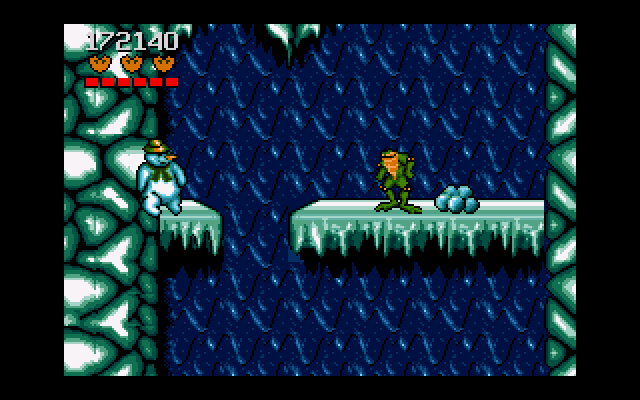

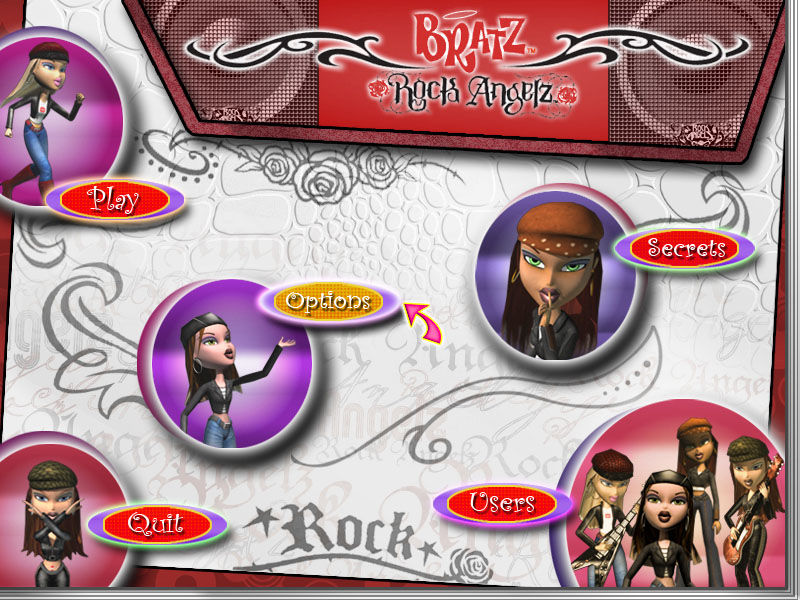
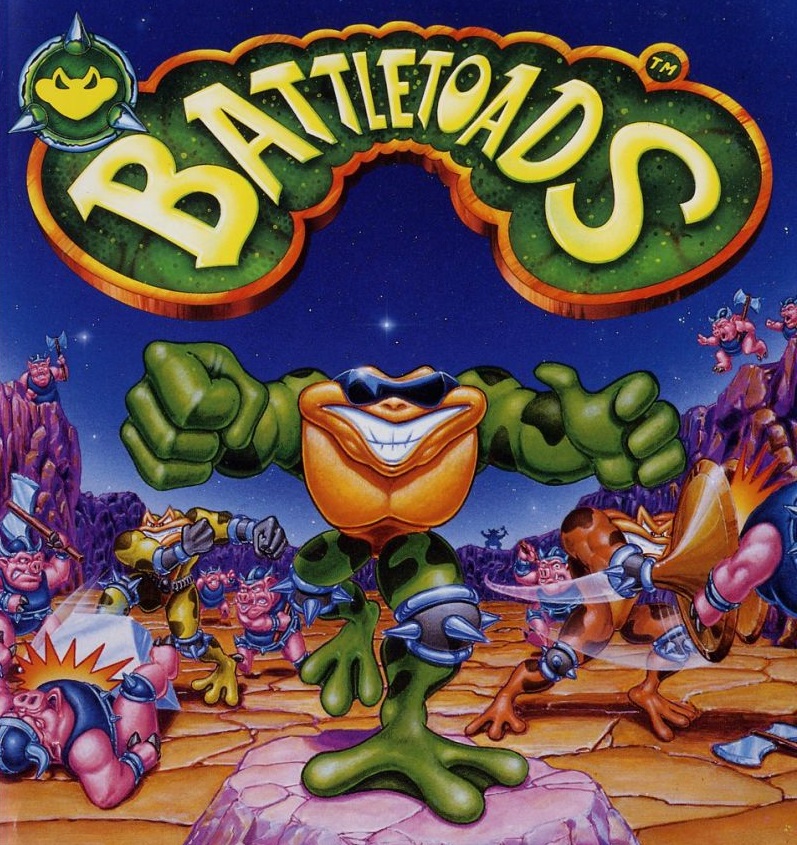







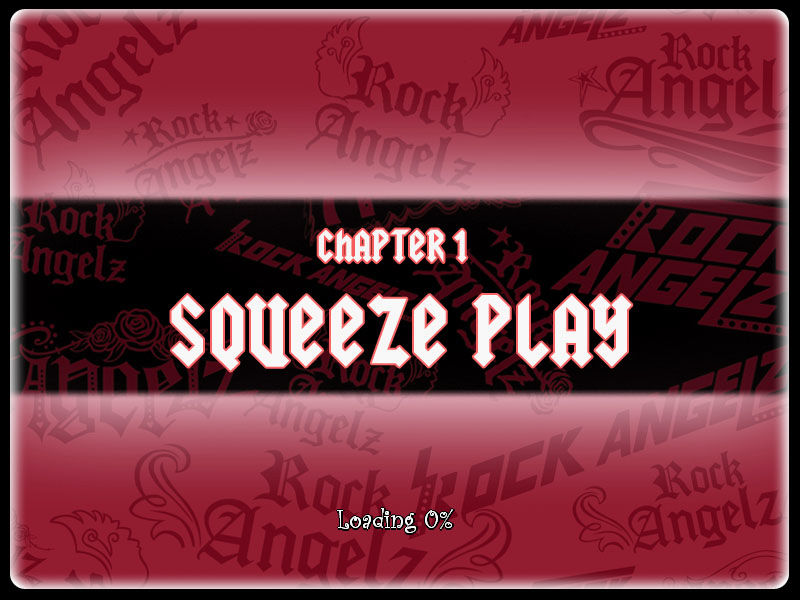
loveit
will the PC version work if i download the no cd crack and will the game launch?
Thank you!!! I’m on PC and with a file from a different website you can play the game for free and on PC!! May all of u live great lives 🙂
what website
Hi does anyone know if this is available for mac??
Is there really no other way for the game to be run a second time except for with PowerISO? My gaming laptop works fine but it has some issues here and there, and I’m afraid of breaking it by using PowerISO, besides, I can’t really figure out how it works.. No other idea? When i wanna open the game a second time, it says I should insert a disk? Why??
PC Version, I was happy to find this but when I try to launch the game a white window opens and then closes and then….. nothing. happened a couple of times and now i’m just sad. anyone can help out?
For anyone who’s struggling – You could get it working by downloading a PS2 emulator here https://pcsx2.net/downloads/ then you have to put a PS2 BIOS in the file, whilst there is some to download online e.g. https://romsmania.cc/bios/pcsx2-playstation-2-bios-3 the only legal way is to get this off your own PS2 – tutorials are online to find! Then this site explains the steps you can take once you have everything together, and how to config your controller/keyboard https://www.makeuseof.com/tag/how-to-play-sony-playstation-2-games-on-your-pc/
From one Bratz lover to another <3
trying to run the ps2 version via the pcxs2 emulator and the lag at the first cut scene makes it unplayable.. ive tried so many different settings and i cant figure out whats wrong??
For those who are trying to make this run on a PC and keep getting the “insert the game CD” error.
Get Power ISO, make a new disc drive in Devices and Drives (This PC), right click the new empty drive and select Power ISO -> Mount Image to Drive -> Select the BRATZ.ISO file you downloaded earlier. After all that just simply run the Bratz.exe from the game foulder.
What’s the password??? When you download it it asks for a password what is it???