| Publishers | Knowledge Adventure |
| Developers | Knowledge Adventure |
| Release date | 1998 |
| Genre | Educational |
| Game rating |
Game Description
Fisher-Price Time To Play Pet Shop is a Educational game developed by Knowledge Adventure and published by Knowledge Adventure in 1998.
Download Fisher-Price Time To Play Pet Shop
We might have the game available for more than one platform. Fisher-Price Time To Play Pet Shop is currently available on these platforms:
Mac (1998)
Fisher_Price_Time_To_Play_Pet_Shop_Mac_ISO_EN.zip (165.2MB)
Windows (1998)
Fisher_Price_Time_To_Play_Pet_Shop_Win_ISO_EN.zip (198.0MB)
Additional files, patches and fixes
Fisher-Price Time To Play Pet Shop Screenshots
Windows


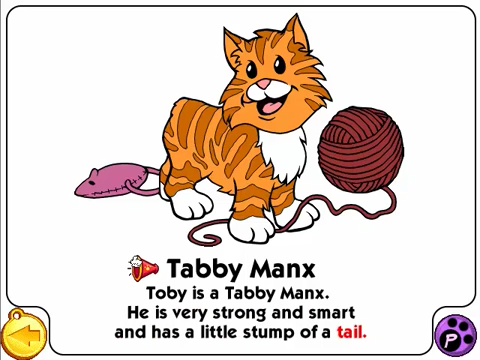

I keep getting a corrupted disc image file whatever that means. Very bummed because I really wanted to show my niece this game. I loved it when I was around her age.
i sadly cannot get this game to run on my laptop and now i am sad about it 🙁
It doesn’t even have the application when you finish extracting, just an image file
I downloaded it, and got to the play screen, but after I click it asks me to insert the CD or press any key to quit
i downloaded but can’t access the game.
I elected to remove my previous comments from nearly a year ago and give yet another update. I was able to get this game to run and, similar to some other games on here, instead of installing you have to go into the 95INSTAL and just run the .exe file. The game ran smoothly and with little stuttering. Unlike a previous comment, I scanned the files thoroughly and found no virus, spyware, trojanware, etc. It is possible the user’s antivirus could have alerted a false positive as many modern ones do on older games.
could you please elaborate on how you were able to get it to run? I am trying to play on mac and am having a lot of trouble.
I’m so sorry I just saw this, but hopefully this still helps you. There should be a file labeled “95INSTAL”. Double click the one that says “run.exe” and it should run fine. There’s no need (or feasible way) to properly install it on modern systems.
it says i need to put my computer at a certain resolution and my computer doesnt go that low and i cant get it to work
I figured a work around for this issue:
Right click the pet95.exe file (the other person mentioned it)
Choose properties
Go to Compatibility Tab
Change the ‘settings’ section to have:
– reduced color mode (8-bit (256) color
– run in 640 x 480 screen resolution
Apply and then run the file
Have fun!
Thank you so much for this!! It was killing me that I couldn’t get it to work but now I can relive my childhood <3
This file has a virus. Beware.