| Publishers | Deep Silver |
| Developers | Neko Entertainment |
| Release date | 2008 |
| Genre | Simulation |
| Game rating |
Game Description
Horse Life 2 is a Simulation game developed by Neko Entertainment and published by Deep Silver in 2008.
Download Horse Life 2
We might have the game available for more than one platform. Horse Life 2 is currently available on these platforms:
Windows (2008)
Horse_Life_2_Win_ISO_EN.zip (1.2GB)
Additional files, patches and fixes
Horse Life 2 Screenshots
Windows


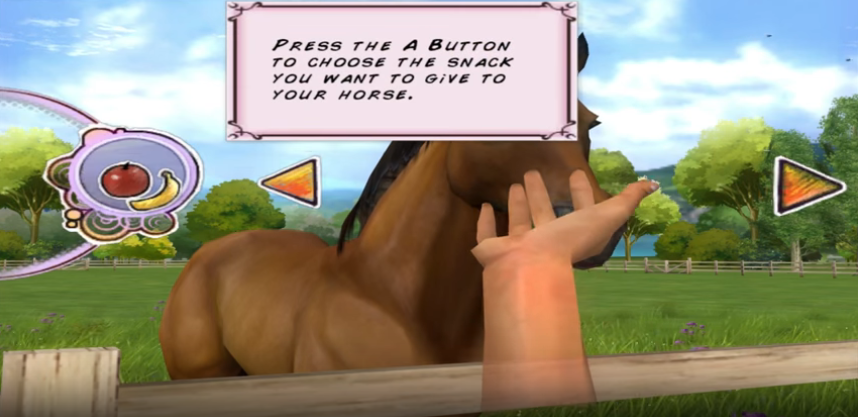
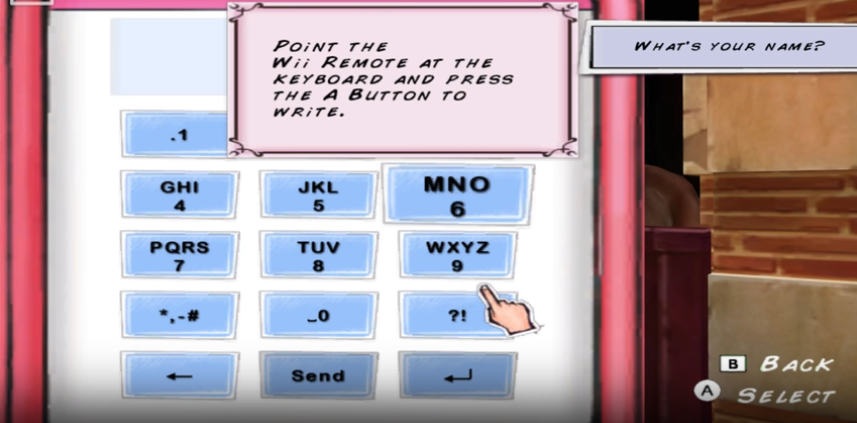
How to play Horse Life:
Btw it’s not Horse Life 2, it’s Horse Life 1!
Step 1: Install the game file above.
Step 2: You need to install Openal32.dll, without it won’t run.
Heres the link to download ‘OpenAL 1.1 Windows Installer’: https://openal.org/downloads/
Then extract it and download.
Step 3: Power down your PC and then take it on again.
Step 4: Open ‘Horse Life 2’ in your Game Files.
Step 5: Enjoy the game! 😉
jouer a se jeu parce que jaime les chevaux
This game is preinstalled. This is the PC version made by Dancing Dots. It is very similar to Ride! Equestrian Simulation and Planet Horse.
Wouldn’t it be better to share the installation files. I prefer to install the game over preinstalled. I released the game so moderators can use it and upload the file to archive.org
https://mega.nz/file/eVQjlQ5A#5AX5-M5c5xuHSkBVa4lZ3J9gfaxeO9XKk_8jagVUkFc
the game gets stuck on the dialogs, do u have that problem too?
its not even the game, its horse life 1.. bruh
Hello! I want to notify that this game doesn’t work. I installed “OpenAI32.dll” but it say “The alcGeTIntegerv procedure entry point cannot be found in the dynamic link library C: Users Zanassi Pc Downloads Horse_Life_2_Win_Preinstalled_EN Game Files setup.exe” I try everything but nothing works. I have windows 10. Ty.
The game seems to work fine, but there is no sound and that’s kind of annoying. Does anyone knows how to fix that?
Hello, i wanted to ask a question about the game. I have downloaded and played the game fine until (i think ) the game got stuck at chapter VI. I’m pretty sure i’ve done everything for the chapter and the bar is full and it doesn’t make sense for the game to end here so i was wondering if it is a bug and how can i fix it. Or should i just make another profile?
I have the same problem :((
when opening the ‘autorun’ application, then clicking ‘Install Horse Life’ a window pops up saying “Windows cannot find ‘setup.exe’. Make sure you’ve typed the name correctly, then try again.” And when trying to open from HorseLife2 application, a window stating, ‘The code execution cannot proceed because OpenAl32.dll was not found. Reinstalling the program may fix this problem.’ Any help?
Need help on this matter too, Please admin help
I had that problem too, I downloaded an OpenAl32.dll en put it in the map.. that fixed it for me
When u open the game there’s no text it just says trans on everything?
How do I fix that?