| Publishers | PAN Interactive |
| Developers | Digital Illusions CE AB |
| Release date | 2000 |
| Genre | Action, Sports |
| Game rating |
Game Description
If you’ve ever dreamed of owning your own horse, or are lucky enough to have one, you’ll love this exciting riding simulation game that takes place at the glorious Rosemond Hill Estate. Annie has always dreamt of owning her own horse, and when she receives an unexpected inheritance, her dream is fulfilled. It’s up to you to make sure Annie and her horse become a winning team. Make new friends, groom your horse, and practice hard to bring home the blue ribbon!
Download Riding Champion: Legacy of Rosemond Hill
We might have the game available for more than one platform. Riding Champion: Legacy of Rosemond Hill is currently available on these platforms:
Windows (2000)
The_Rosemond_Hill_Collection_Win_ISO_EN.zip (447.5MB)
Comment from game donator (SugarLies):
This disc is “Let’s Ride! The Rosemond Hill Collection” which contains both Legacy of Rosemond Hill and Competitions at Rosemond Hill.
“Install.exe” will start the setup for Competitions, while “Setup.exe” will start the setup for Legacy. The disc didn’t have an autorun option for me.
I have Windows 10 and WinCDEmu to start the disc and always choose ‘CD-ROM’ for the disc type. I’m not sure if doing otherwise may cause issues, so I thought I’d mention.
I haven’t tested much gameplay on Competitions, however I have some helpful info for small issues I came across in Legacy:
• I did have trouble with the game wanting to start if I skipped the tutorial, but was able to start new games just fine after running through the tutorial once.
• Saving the game gives me a popup about D3D every time, and the box I put the save in still says ‘free’ as if it’s unused, but it still loads my game when I start it again.
• Alt+Tabbing or hitting the Windows key at the wrong time can cause the game to not function. If you close all the windows, you may still find the game under ‘processes’ in your task manager. One of them will play the menu audio repeatedly. These are called black.exe, game.exe, and menu.exe. Just close all instances of these before starting the game again.
Additional files, patches and fixes
Riding Champion: Legacy of Rosemond Hill Windows ReadMe (English)
Riding Champion: Legacy of Rosemond Hill Screenshots
Windows



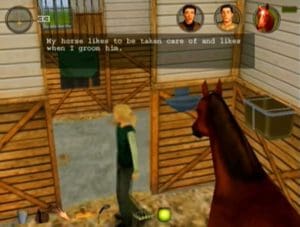
I have had SO MUCH FUN playing this game! The nostalgia is over the roof <3
My game doesnt save! When I want to go back to main menu it crashes and it closes the game. I lose all progress… Does anyone know how i can save the game without it crashing?
In my game, I had the same issue, but loading the save slot that says empty but is where I clicked save always seemed to actually load the game for me. I have a really long comment below explaining a lot of things about my issues with the game if you’re interested, just need to go back a little bit now because there’s a lot of comments.
I managed to make it work on windows xp in a vmware virtual machine, but when the game start i can only see mesh and no texture, everything is white and grey. does anyone know how to fix that ?
I’m only familiar with how to run it without virtual machines because my build cannot use them. I have a very long comment below if you scroll a while that explains how I got it working on Windows 10 without vm. My only other guess is DGVoodoo as it can help with graphics issues, but I have no clue if it would work for an emulated OS.
help! When i try to play second competition and i pass the showjumping part and its time for second round my screen goes black and nothing happens. help what to do 🙁
Help please! Game works fine until second competition. when its time to start second start screen goes black and nothing happens. this happens everytime when i try again. what to do?
I must admit I am not totally sure. My only suggestion is to try different programs like DGVoodoo or DxWnd to see if the graphics edits will force the game to run properly. I sometimes get lucky with this programs when I can’t get past a spot in a game. I hope this helps 😭
I have the same problem. Did you figure out how to solve it?
I have the same problem as the other people here: running setup.exe does not do anything. I’ve tried all the suggested solutions, except for the one that involves the .rar file. Where can I find that file? Are ther any other ideas? I use Windows 11, maybe that`s a problem…? And I’ve tried daemaon tools and WinCDEmu…
Hello! I am back on Windows 10 again, but I use OTDVM to enable 16-bit programs to run. I don’t think you need this(?), but I did not try Rosemond on Windows 11, so I guess worth a shot if you haven’t since 11 is much more restricted on its compatibility with old games. Be sure that every time you try to run setup.exe that Rosemond is not opening any other background programs/processes as it seems to do that. I don’t know if it does during the setup process, but if so, it will stop you from starting the program for good until you clear those extra processes or restart your computer. If you want, you can reach out my way on Discord if you have that. I’m more than glad to help if I can! I have a server that’s for my old games YouTube channel; I would prefer you just add me from there so I’m not giving out my username directly on here. https://discord.gg/KDgQGF9
I have buy myself used Windows XP laptop and was able to install game without problem,
after I click on start game, I get InitD3D fails error.
What does it mean?
Hello! I can only suggest looking at help online as I didn’t have this issue so I can’t test, along with being on Windows 10 myself. I found a page on it looking on Google, and I think maybe following these suggestions could help- I would disregard the “Driver Easy” program and just update your drivers with Windows Update or manually finding them from the manufacturers as these programs can be sketchy. I think the rest of the advice may work!
https://www.drivereasy.com/knowledge/failed-to-initialize-direct3d-fixed/
holy crow i thought this game was just a fever dream lmao
holy crow i thought this game was a fever dream lmao
[Window Title]
C:UsersSolveDocumentsThe Rosemond HillSETUP.EXE
[Content]
C:UsersSolveDocumentsThe Rosemond HillSETUP.EXE
Den angitte banen finnes ikke.
Kontroller banen og prøv på nytt.
[OK]
I get this when i click on Setup.exe
I had to use Google Translate but it seems like it’s not finding SETUP.exe. Maybe try placing the files into a folder in a different location and be sure to run everything as administrator?
I have got it work, I transfer Rosemond Hill folder to USB stick and inscert USB stick innto PC i have installert Windows 8 ans was able to install game without problem, now it ask for Legacy of Rosemond hill CD
If it’s asking for the CD, that means you just need to have the ISO mounted to be able to run the game. You can eject it when not in use and mount it again. I use WinCDEmu and have it set as a CD Rom every time
I have got it to work but when I launch game, it begins in black screen and then close after minutes, I’m able to play it on virtuell maskin, but I don’t like using virtuell maskin.
My only other guesses would be working with something like DGVoodoo to see if it allows the game to run. I know the game opens a few different windows, one of them called “black.exe” I think, so it sounds like the game still isn’t starting even though some processes are.
How do I use DGVoodoo?
I can’t help you enough with that, there are tutorials on the site where you download it and also on YouTube and other sites. You might have to play with settings. I didn’t use it with this game so I have no idea how to apply it to this specific game. Especially since I did not have any issues with the game running in general.