| Publishers | PAN Interactive |
| Developers | Digital Illusions CE AB |
| Release date | 2000 |
| Genre | Action, Sports |
| Game rating |
Game Description
If you’ve ever dreamed of owning your own horse, or are lucky enough to have one, you’ll love this exciting riding simulation game that takes place at the glorious Rosemond Hill Estate. Annie has always dreamt of owning her own horse, and when she receives an unexpected inheritance, her dream is fulfilled. It’s up to you to make sure Annie and her horse become a winning team. Make new friends, groom your horse, and practice hard to bring home the blue ribbon!
Download Riding Champion: Legacy of Rosemond Hill
We might have the game available for more than one platform. Riding Champion: Legacy of Rosemond Hill is currently available on these platforms:
Windows (2000)
The_Rosemond_Hill_Collection_Win_ISO_EN.zip (447.5MB)
Comment from game donator (SugarLies):
This disc is “Let’s Ride! The Rosemond Hill Collection” which contains both Legacy of Rosemond Hill and Competitions at Rosemond Hill.
“Install.exe” will start the setup for Competitions, while “Setup.exe” will start the setup for Legacy. The disc didn’t have an autorun option for me.
I have Windows 10 and WinCDEmu to start the disc and always choose ‘CD-ROM’ for the disc type. I’m not sure if doing otherwise may cause issues, so I thought I’d mention.
I haven’t tested much gameplay on Competitions, however I have some helpful info for small issues I came across in Legacy:
• I did have trouble with the game wanting to start if I skipped the tutorial, but was able to start new games just fine after running through the tutorial once.
• Saving the game gives me a popup about D3D every time, and the box I put the save in still says ‘free’ as if it’s unused, but it still loads my game when I start it again.
• Alt+Tabbing or hitting the Windows key at the wrong time can cause the game to not function. If you close all the windows, you may still find the game under ‘processes’ in your task manager. One of them will play the menu audio repeatedly. These are called black.exe, game.exe, and menu.exe. Just close all instances of these before starting the game again.
Additional files, patches and fixes
Riding Champion: Legacy of Rosemond Hill Windows ReadMe (English)
Riding Champion: Legacy of Rosemond Hill Screenshots
Windows

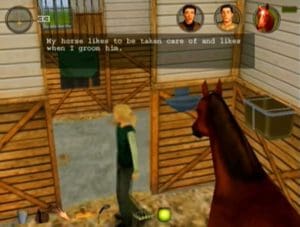


Hi there,
I am having trouble during the second competition. It stops working after show jumping. I saw another comment that it will work on Virtual Box. I downloaded it and I am so confused on what to do. I have watched you tube videos and still do not understand.
tried to download it and it says in not there
Anyone knows why this can’t be downloaded anymore? If i click on the link it says, that the file no longer exists…
Hi there! I hadn’t logged into Mega in a while so it was down, but the link should be up again. Apologies 🙂
Actually, I see that they had uploaded this on Archive and it is now not available there. Hopefully this posts, but my Mega link (I originally donated the files for this disc) is: https://mega.nz/fm/EoIDEYqa
that link doesnt seem to work for me, any trick on pulling it up?
It doesnt seem to want to work for me, any tips?
is anyone else running into the issue where it crashes after the 2nd competition? specifically after the show jumping comp, it never proceeds to the steeple chase
I got it to work running it in compatibility mode windows 98/windows me, while in virtual box on windows 8. Running it in this compatibility mode you can play through the whole game with no crashes. There are tutorials on YouTube on how to install virtual box. Hope this helps! I’m so happy I can play this game again.
Le telechargement du jeu n’est plus disponible
I can only manage to play competitions at Rosemond Hill, not Legacy of Rosemond Hill.
Are you able to tell me what exactly happens when you’re starting Legacy? In task manager, under processes, do you see any programs called black.exe, game.exe, and menu.exe? Close any of those and give it another try. There’s an old, very long comment from me if you go back in the comments (plus a lot of things I’ve responded to and some folks sharing their own solutions). Good luck!!
Hello! I am having trouble with the game, I have it downloaded, but keeps asking me to insert a disc in order to run the game. Not sure how to get around this?
Hi! You should always have the ISO loaded as a disc when trying to run the game. It makes the computer treat it as an actual disc in the drive. It’s a ways back now, but if you go to the older comments, you will eventually find a really long comment from me explaining all the steps to run the game. Happy gaming 🙂