| Publishers | Electronic Arts |
| Developers | HB Studios, EA Vancouver |
| Release date | 2007 |
| Genre | Sports |
| Game rating |
Game Description
Rugby 08 is the last release in the Rugby series by EA Sports. The game allows players to play as many Rugby nations, both major and minor, and includes many tournaments, such as the Rugby World Cup, Tri Nations, Six Nations, Guinness Premiership and Super 14.
Download Rugby 08
We might have the game available for more than one platform. Rugby 08 is currently available on these platforms:
Windows (2007)
Rugby_08_Win_Files_EN.7z (1.0GB)
Rugby_08_Win_ISO_EN_EN.7z (1.49GB)
How to play on Windows
Method 1
- Download and extract “Rugby_08_Win_Files_EN”
- Open the “Game Files” folder and run the “Rugby08.exe” file
- Enjoy!
Method 2
- Download “Rugby_08_Win_ISO_EN_EN.7z” and mount the file to a virtual drive
- Run AutoRun.exe and the game setup should launch. They will ask you to insert a CD-key, you can use one of the following:
1VYG-5NO9-5K86-C2EC-BVTY
4YM5-4U9X-3855-VO7G-2VTY
FBRZ-W5LF-7641-P04I-GVTY
DAZZ-2R8V-4NOK-K4FH-CVTY
GGTK-DW7E-750E-YH24-IVTY - Finish installing the game.
- Go into the folder called “Vitality” and copy the “Rugby08.exe” file
- Go into the game’s installation directory (if you’re not sure where this is, right click on the desktop shortcut for Rugby 08 and select “open file location”). Paste the “Rugby08.exe” into the game’s installation directory and confirm you want to replace the file in the destination
- Run Rugby08.exe and Rugby 08 should launch
- Enjoy!
PlayStation (2007)
Rugby_08_PS2_ROM_EN_Australia_EN.7z (775.3MB)
Additional files, patches and fixes
Rugby 08 Screenshots
Windows

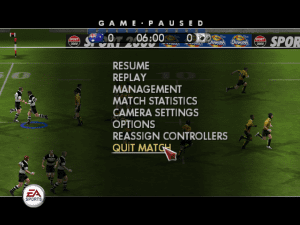












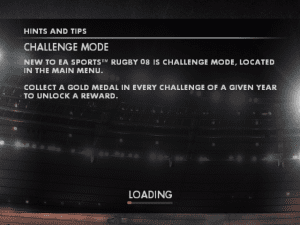
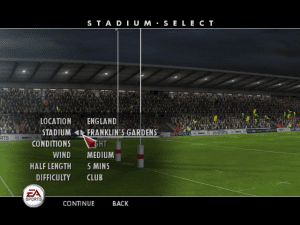
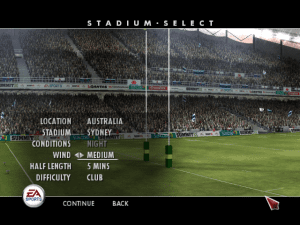
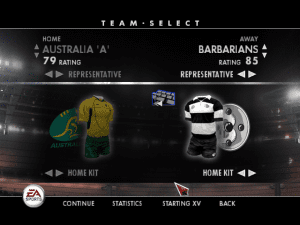

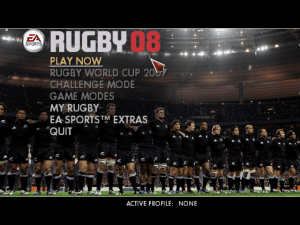
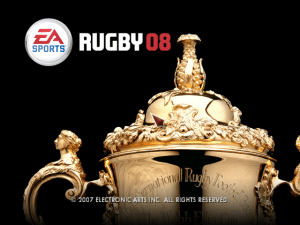




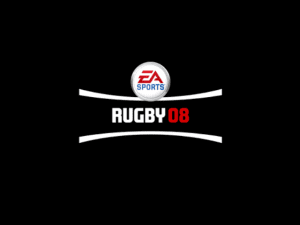
I can’t enter it stays on the loading screen someone help me
When I enter the game it freezes on the loading screen. Does anyone have a solution?
Hi i have downloaded the rugby 08 game but is says please insert the original cd
NOt working for windows 11 unfortunately. I tried the compatibility with Win 7 but still not working
DID YOU FIX IT?
Mine has the same problem, it looks like it’s launching, showing the tab at the taskbar, then it disappears and nothing happens. Any advise from someone who fixed this?
It is eady
Se extraña estos juegos lpm. Lo estoy jugando desde hace unos meses y es un juegazo, dicen que están preparando un juego nuevo así pero no lo creo.
i can’t open it.
me pide codigo