| Publishers | Riverdeep Interactive Learning Limited |
| Developers | The Learning Company |
| Release date | 2002 |
| Genre | Educational |
| Game rating |
Game Description
Super Solvers Gizmos & Gadgets (2002 Edition) this game was revamped 1 other time in 1997 from the learning company. This 2002 Educational game was revamped by Riverdeep Interactive Learning.
Morty Maxwell, the Master of Mischief, has moved into the Shady Glen Technology Center and taken over as the head scientist! Your job is to accept Morty’s challenge and prove that you are a better scientist than he is. Morty has locked the doors in the warehouse with science puzzles. Show him how much you know about science by solving the puzzles. Then go through the doors, find the best vehicle parts, and build faster vehicles than Morty builds. To make your job more difficult, Morty’s sneaky Cyber Chimps are collecting vehicle parts, too. Outsmart the Chimps by throwing bananas at them and making them take a nap. Race against Morty and win all 15 of the challenge races. You will reclaim the Technology Center and be the head scientist!.
Download Super Solvers Gizmos & Gadgets (2002)
We might have the game available for more than one platform. Super Solvers Gizmos & Gadgets (2002) is currently available on these platforms:
Windows (2002)
Super_Solvers_Gizmos_&_Gadgets_Win_ISO_EN.zip (146.7MB)
Additional files, patches and fixes
Super Solvers Gizmos & Gadgets (2002) Screenshots
Windows

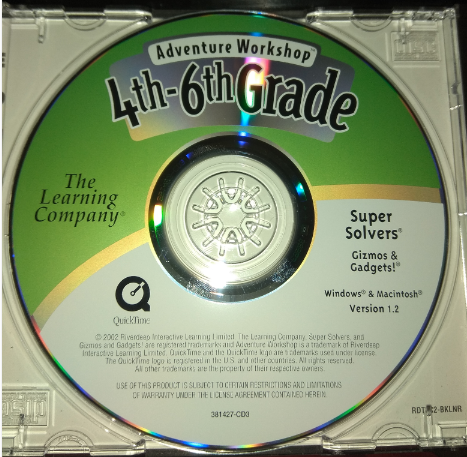
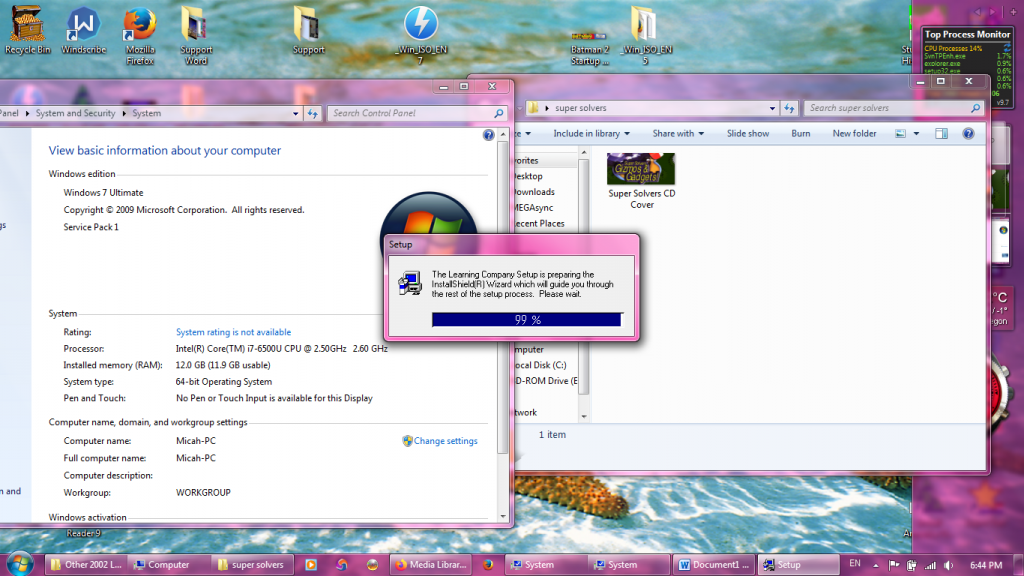

Anyone out there know how to get the install rolling? Mine just pops up, freezes and crashes before I can even get started. After mounting the image and such. After searching endlessly I’m certain it’s cuz it’s old and the compatibility issues are inherited so the work around for that issue; however, I am unfamiliar with, thanks if anybody gets back.
Anyone out there know how to get the install rolling? Mine just pops up, freezes and crashes before I can even get started. After mounting the image and such. After searching endlessly I’m certain it’s cuz it’s old and the compatibility issues are inherited so the work around for that issue; however, I am unfamiliar with, thanks if anybody gets back.
I know its late but try right-clicking and then going to properties. Once that window is open, see if there is a compatibility tab, if there is then check “run this program in compatibility mode for:” and in the drop box select “windows 98 / windows me” (unless you are actually running a version of windows that matches any of the other options, you would then select the most compatible option). Click the “apply” button and ok to see if that works.