| Publishers | Brøderbund |
| Developers | Cyan |
| Release date | 1993 |
| Genre | Adventure, Puzzle |
| Game rating |
Game Description
The game developer company Cyan brings this island puzzle game to life with groundbreaking 3D graphics and a compelling storyline. The player deemed as The Stranger is tasked with solving the mystery of the deceivingly serene island of Myst. Being one of the first games ever to be put on a CD-ROM, this game is an instant classic. Myst was the most popular PC game from its release in 1993 to 2002. From its pioneering format and success, Myst became a template for games that came after it.
Myst is a point and click adventure, puzzle game featuring many scenes for the player to explore. These scenes were pre-rendered and feature videos that were inserted to create the animation effects, in order to give the player a more immersive and engaging experience with the game. Additionally, the game’s soundtrack adds to the sense of adventure and mystery which allows the player to be captivated by this fantasy world. To play the game, the player must click through the meticulously crafted and brilliantly constructed scenes and search for items and clues to solve the island’s mystery. This game has no time limit, though was made to played through in about 40 hours. It also contains no harmful environments, so the player cannot be killed in anyway. This feature gives Myst a “no pressure” and relaxed feel.
While the game can be used to relax, it also engages the imagination and challenges the mind with its series of puzzles, so be prepared to access your clever side. In terms of storyline gameplay, the world’s main character, Atrus enlists the player’s help in discovering what happened to him and what secrets the island of Myst holds. He disappears from the player’s view, but his book is left behind. Opening the book and clicking on the animated picture transports the player to the curious island of Myst.
When the player reaches the library, the mystery of the island starts to get more intriguing. The library encompasses many burned books, but contains two suspiciously untouched red and blue books. It is later discovered that within the books are Atrus’ two sons, but pages of these books are missing. In order to get their story of what happened upon the island, the player must travel to different lands called Ages to find the missing blue and red pages. Putting the books back together and listening to each version of the the island’s past events, leads the player to a decision on who to trust and who to ultimately help. Stepping into the mystical and magical world of Myst, will surely bring hours of fun and intrigue with its enchanting gameplay. Myst is truly a time-honored favorite and a must-play for people of all ages.
Download Myst
We might have the game available for more than one platform. Myst is currently available on these platforms:
PlayStation (1996)
Myst_PlayStation_ROM_EN.zip (393.6 MB)
Windows (1995)
oldgamesdownload.com – MYST.zip (592.8 MB)
Password: oldgamesdownload.com
Additional files, patches and fixes
Myst Screenshots
Windows

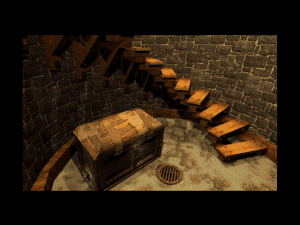





I have typed in the correct password but it says it’s wrong and will not uncompress.
did you type in for password?
oldgamesdownload.com
I found out how to run it!!! all you need is this app called Crossover, launch it, go to the place where you can add a windows app, type in myst and chose “unlisted app-Myst” at the bottom, then you hit continue, from there you want to select “choose installer file”, from there you want to select the file in your copy of the Myst download labeled “INSTALL.EXE” and choose the next button, then you click install, from there it should work fine and walk you through a set-up wizard and it works…. I DID IT
To run this game, because It is bin file so you have to make cd rom with this image file or extract with other unzip software such as alzip. and you can find install.exe file.
It’s telling me I need a password, does anyone know what it could be? I tried 1234, Myst and oldgamesdownload.
oldgamesdownload.com
If you notice, it is written just below the download button! I missed it as well the first time.
Can DosBox run the PC version?
followed this and it worked for windows 10
https://arbfixesgames.tumblr.com/post/173834965900/how-to-run-myst-or-riven-on-windows-10step-by
Which ScummVM build did you use?
anyone figured out how to install the game?
this does not work for my windows 8 either. Compatability option does not work…
I’ve tried to download this, but every time I do so, there’s only three files in the zip folder, and I can’t extract any of them.
When I clicked on “INSTALL.exe”, it said “To find a version for your PC, check with the software publisher”. Is there any way to get it to work on Windows 10?
Hi, this game needs me to do a tutorial
What does that mean?
Hello, are there any videos on how to install this game yet?