| Publishers | Virgin Interactive Entertainment, SCEE, GT Interactive |
| Developers | The Bitmap Brothers |
| Release date | 1996 |
| Genre | Strategy |
| Game rating |
Game Description
Z (pronounced Zed) is a 1996 real-time strategy computer game by The Bitmap Brothers. It is about two armies of robots (red and blue) battling to conquer different planets.
Download Z
We might have the game available for more than one platform. Z is currently available on these platforms:
DOS (1996)
How to play on Windows 10
- Download and Extract Z_DOS_Files_EN.zip
- Download and install DOSBox and put an icon for it on your desktop
- Find the file “Z.bat” in the “Game Files” folder and then drag it on top of the DOSBox icon
- Play the game
Additional files, patches and fixes
Z Screenshots
DOS




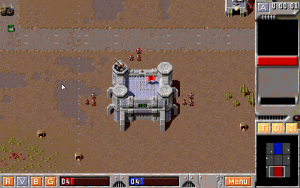
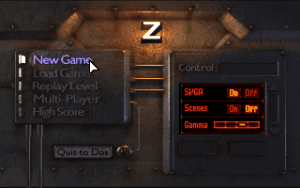
I’ve seen a lot of people online having issues with their install of this game, as well as getting the sound and cutscenes working. I have figured out how to get everything working right, and wanted to share my thoughts on the installation process.
First, I found some good help on the subject over at:
(just do a google search for “main.pac error z dos game” and it should be around the first result)
…check about halfway down the page at BallWin’s step-by-step (thanks for that man!) process. I’m not really familiar with DOSBox, but he helped me figure out most of it.
What you’ll want to do is create two folders in whatever location you decide to install the game files in. I labeled one as “Z_CD” and dumped the .iso files into it, effectively making it a “CD”. The list of those files are thus:
CUTS
Z
INSTALL.EXE
OC25.DLL
README.TXT
SETUP.EXE
STKIT416.DLL
TYPELIB.DLL
VB40016.DLL
Z.PAC
…I then created another folder called “Z” and had DOSBox install the game into that folder (see BallWin’s step-by-step). The first part of his Step 3 is the path to the “Z_CD”; the second is to the “Z” folder. After that, just follow his tutorial.
After I installed the game, I added the AUDIO, HISCORE, all the LEVELS and SAVE.z files from the zip file on this awesome oldgamesdownload site to the “Z” folder (Thanks you guys!).
From there, I double-checked to make sure the Z.BAT file stated this:
@Echo Please Wait – Loading ……
@ZED.EXE /CD:D %1 %2 %3 %4 %5
…then I created the DOSBox config file, left the sound settings as default, and added this to the autoexec section:
[autoexec]
# Lines in this section will be run at startup.
# You can put your MOUNT lines here.
@echo off
mount D: “path to your Z_CD folder” -t cdrom -label ZED
mount C: “path to your Z folder”
C:
cd ZED
Z
This seemed to work great; sound works, SVGA is working (larger viewing area) and everything properly loads. I wanted to post this here so anybody looking for this great game could have a better how-to to get it up and running in DOSBox.
Cheers!
you sir, are an awesome person. This helped me so much!
no problem. just doin what I can…with what I got
Hey trying to work this out.
stuck at installing the game using dosbox.
i have the original Z cd i bought ages ago. I started with creating folder like you did.
i mounted the cd in dosbox, tried instaling the game but cannot select c:\games\z to install the game in.
do i need to mount these drives prior to install?