| Publishers | Midway, Acclaim Entertainment, Virgin Interactive Entertainment |
| Developers | Midway |
| Release date | 1992 |
| Genre | Fighting |
| Game rating |
Game Description
Mortal Kombat is an arcade fighting game developed and published by Midway in 1992 as the first title in the Mortal Kombat series. It was subsequently released by Acclaim Entertainment for nearly every home platform of the time. The game focuses on the journey of the Shaolin monk Liu Kang to save Earthrealm from the evil sorcerer Shang Tsung, ending with their confrontation in the tournament known as Mortal Kombat. It introduced many key aspects of the Mortal Kombat series, including the unique five-button control scheme and gory finishing moves called Fatalities.
Download Mortal Kombat
We might have the game available for more than one platform. Mortal Kombat is currently available on these platforms:
Arcade (1992)
MK123.UMK3_Arcade_MAME_EN.7z (74.1MB)
How to play on Windows 10
- Download and Extract MK.UMK.123_Arcade_MAME_EN.7z
- Open the “Game Files” folder and then double click on “MAME32++ .119.exe”
- On the left menu, select “Available”
- Double click on “Mortal Kombat”
- Play the game
- For controls: select “Tab” after the game launches to access game controls
- For multiplayer: right click “Mortal Kombat” and select “Kaillera NetPlay”. Select Master Serverst List and choose a server.
DOS (1993)
Mortal_Kombat_DOS_Files_EN.zip (2.97MB)
How to play on Windows 10
- Download and Extract Mortal_Kombat_DOS_Files_EN.zip
- Download and install DOSBox and put an icon for it on your desktop
- Find the file “mk.EXE” in the “Game Files” folder and then drag it on top of the DOSBox icon
- Play the game
- If you’re asked to insert a word, you can find it in the DOS manual for Mortal Kombat found below.
Additional files, patches and fixes
Mortal Kombat DOS Manual (English)
Mortal Kombat Screenshots
Arcade

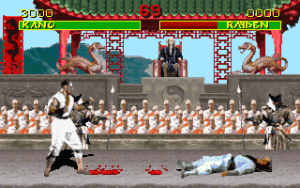
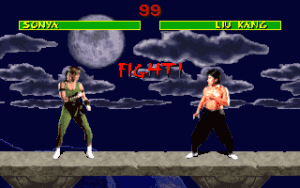

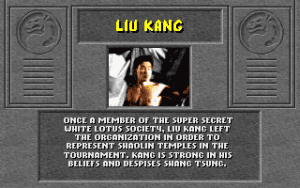
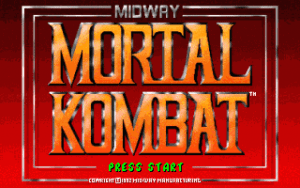
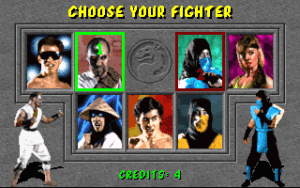
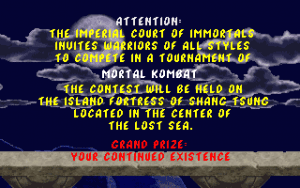


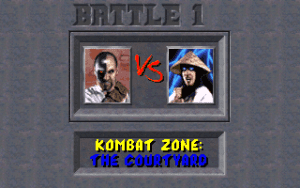
it is guud