| Publishers | N/A |
| Developers | William Higinbotham |
| Release date | 1958 |
| Genre | Sports |
| Game rating |
Game Description
Tennis for Two (also known as Computer Tennis) is a sports video game, which simulates a game of tennis, and was one of the first games developed in the early history of video games. American physicist William Higinbotham designed the game in 1958 for display at the Brookhaven National Laboratory’s annual public exhibition after learning that the government research institution’s Donner Model 30 analog computer could simulate trajectories with wind resistance. He designed the game, displayed on an oscilloscope and played with two custom aluminum controllers, in a few hours, after which he and technician Robert V. Dvorak built it over three weeks. The game’s visuals show a representation of a tennis court viewed from the side, and players adjust the angle of their shots with a knob on their controller and try to hit the ball over the net by pressing a button.
Download Tennis for Two
We might have the game available for more than one platform. Tennis for Two is currently available on these platforms:
Donner Model 30 analog computer (1958)
The original Tennis for Two is a lost video game. However, you can download a simulated version for Windows:
Tennis_for_Two_Simulated_Win_EN.zip (2.5MB)
How to play on Windows
- Download and Extract “Tennis_for_Two_Simulated_Win_EN.zip”
- Open the “Game Files” folder and run TennisForTwo.exe
- Play the game
Additional files, patches and fixes
Tennis for Two Screenshots
Donner Model 30 analog computer
Windows simulator



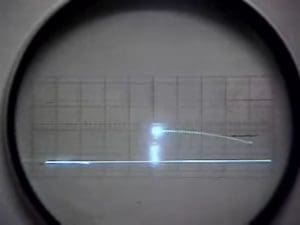
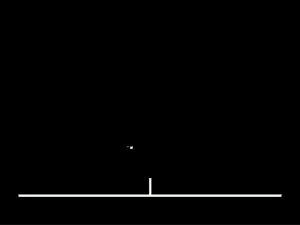
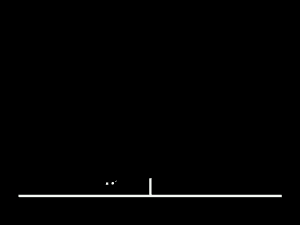
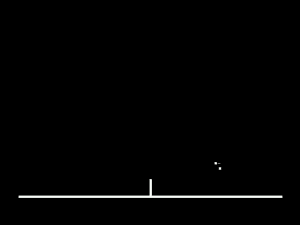
same
my aunt told me she play this game since she was 15 years old and she also say that (how to download this game again!!!!!!!) writing this with pleasure…….
Omg this is amazing because I did a project about this game in school, and I’d never thought I’d be able to play it.
WOW I can’t believe that I found humans here!
just download some dlls on the internet cause nothing wrong happend to me
true, works just fine if you paste that dll
https://uploads.disquscdn.com/images/07618116e666280ce010ddb15faf6a98bd7b38694e3a185cb921e17ff842c165.png
Bruh
hello Guys what you do is search it up (MSVCR71.dll) then, download it.https://www.dll-files.com/download/837b1e310f2aa8b20f07a9b1ce90ac4f/msvcr71.dll.html?c=bnFIeUhPUTlURzZzVkVxT2lFdzFPZz09 (the one I used). then paste MSVCR71.dll into the folder where you have tennis for two. I hope this works
Random
DO NOT DOWNLOAD DLL FILES BY THEMSELVES FROM ANY WEBSITE, EVER!
MSVCR = MicroSoft Visual C++ Runtime
You need to install microsoft visual C++ libraries, this script will fetch and install them for you:
https://www.majorgeeks.com/files/details/visual_c_redistributable_runtimes_aio_repack.html
DO NOT DOWNLOAD DLL FILES BY THEMSELVES FROM ANY WEBSITE, EVER!
say some dll is missing when extracting… bruh
OMG I am surprised that there is any comment over here.