| Publishers | Disney Interactive, Inc. |
| Developers | My Virtual Model, Inc. |
| Release date | 2001 |
| Genre | Educational, Simulation |
| Game rating |
Game Description
Cinderella ‘s Dollhouse is a computer game released by Disney Interactive on January 1, 2000. In this game you can create the dollhouse of your dreams. You can also decorate an array of fairytale settings from the tiny Mouse House to the lavish Royal Palace where Cinderella meets her handsome Prince. You will find hundreds of accessories to help you transform each room magically like something straight out of the story book!
Download Disney’s Cinderella’s Dollhouse
We might have the game available for more than one platform. Disney’s Cinderella’s Dollhouse is currently available on these platforms:
Windows (2001)
Disneys_Cinderellas_Dollhouse_Win_ISO_EN.zip (523.3MB)
Additional files, patches and fixes
Disney’s Cinderella’s Dollhouse Screenshots
Windows






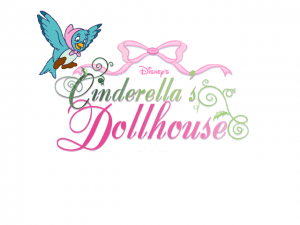
So I can install and get into the game but then it crashes 🙁 how do I fix this
same here, everytime i click the foyer to decorate it crashes me 🙁 running on win98 compat with admin mode, anyone know what to do?
Same. As soon as I click on any room to start, it crashes.
It keeps asking me to insert the cd, does anybody know how to fix it?
Heyo idk if anyone has a fix for this but I can’t seem to get past the prompt to install the game. It clicks and then nothing happens. Is there anything else I have to do??
Same here. No idea
I got it running! After the install it wouldn’t respond at all. I highlighted the “setup” file in the disc then right-clicked to bring up the file menu. “troubleshoot compatibility” opened the program with no issues loading or exiting.
If you are getting the error like I was, right click the application and go to properties, then compatability, then chance the settings where it says run as admin and change it to where it runs the display as the 640x something, cant remember the exact numbers but when I changed the display, it worked.
After clicking attempting to install the game and get it going, a message popped up that said: “In function ‘SdAskOptionsList’: Unable to create dialog. Make sure the _IRES.DLL is in _SYS.CAB.
hmmmm…what operating system are you running it on?
Install QuickTime Player 4, run in compatibility mode for Windows 98 and admin.
After attempting to install the game, a message popped up that said “In function ‘SdAskOptionsList’: Unable to create diolog. Make sure the _ISRES.DLL is in _SYS.CAB.
I followed the instructions however the game won’t launch.
Install QuickTime Player 4, run in compatibility mode for Windows 98 and admin. 🙂
where are you installing that from? i cant find an install anywhere
Everything installed just fine, but I can’t get the program to run on my computer. I won’t open and I can’t figure out why.
Okay, so I fixed my compatibility issues and got the game to run, but it crashed after about a minute and now I can’t get it back open. It keeps saying “Runtime Error! abnormal program termination” and Google is little help as to how to fix this. Oh boy. This is not going well.
How did you fix compatibility issues? I will give it a shot and see if it crashes for me or not.
Install QuickTime Player 4, run in compatibility mode for Windows 98 and admin. I had a local version of this game, it was okay haha.
i thought i’d let you guys know that i got this game from ebay and it should be arriving soon
That is awesome! Thanks for your generosity
well, it arrived, now i just have to upload it onto mega nz and send you the link to download it
That’s great, you don’t have to upload it to Mega you can just send the archive.org link if it’s more convenient
oh, but you guys recommended mega nz, i still got the mega nz account, because that is what you recommended
THATS FANTATICAL!!!!11!! IM SO STOKED TO PLAY WHEN YOU UPLOAD IT TO MEGA NZ!!! MUCH APRCIETED
LOVE YOU! FROM 78 OLD MAN SORY FOR ENGLANSND
– CINDERHOUSEEEE
Hi, sorry this is so late, but I was wondering is it okay if I could have the link to your mega nz for this game? (If you still have it?) I bought the PC game but found that it wasn’t compatible with my laptop as it’s windows 11. So I read the comments here and found that you may have uploaded the game on mega nz. That would be great if you could share it 🙂 Thank you! xx