| Publishers | Scholastic Inc |
| Developers | Black Hammer Productions Inc |
| Release date | 2001 |
| Genre | Educational |
| Game rating |
Game Description
I Spy: Fun House is an Educational game developed by Black Hammer Productions Inc and published by Scholastic Inc in 2001.
Download I Spy Treasure Hunt
We might have the game available for more than one platform. I Spy Treasure Hunt is currently available on these platforms:
Windows (2001)
I_Spy_Treasure_Hunt_Win_ISO_EN.zip (360.2MB)
Additional files, patches and fixes
I Spy Treasure Hunt Screenshots
Windows

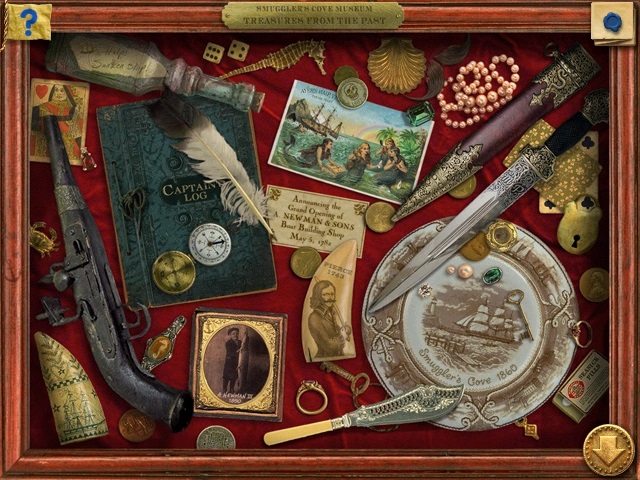


For anyone who’s new to this kind of thing and is having trouble running this game after downloading it: you’ll need to set up a virtual machine first, since this game only runs on Windows 95 (and possibly some newer systems, but I haven’t tried any others out). I followed EverythingEpan’s tutorial “Windows 95 – Installation in Virtualbox (2022)” on YouTube (https://www.youtube.com/watch?v=FoJESSDvEEU). I’d suggest making a folder for all the files you download so they’re easier to keep track of.
After you’ve set everything up, you’re ready to run the game. Start your virtual machine if you haven’t already, then right click the CD icon in the bottom toolbar of the Virtualbox interface, select “Choose a disk file,” and select the I SPY Treasure Hunt.iso file. This makes the virtual machine think you’ve inserted a CD with that program into your computer, and you should be able to find the I Spy program under Start > Programs. Have fun!
If you’re new to Virtualbox – so am I! Here are two tips I picked up along the way.
1. Your “host key” lets you switch whether your mouse and keyboard are sending signals to your actual computer or your VM (you also can give the VM “ownership” by clicking inside the Virtualbox window). It will automatically be set to the right Ctrl button, so if you don’t have a right Ctrl button, change it in Virtual box via File > Preferences > Input > Virtual Machine > Host Key Combination Shortcut.
2. Your VM screen will probably be tiny at first. To resize it, go to View > Virtual Screen 1 and scale to 225% or whatever fits your screen.
having the same issue as “carter” “peepo” and “spitz” in the comments: “I am able to install and boot the game but it seems as soon as i get off the train and try to click the doors the game crashes or freezes and will not let me interact with it. When i reboot the game i am in the game but i cannot interact with anything and the sounds still happen but when i try to click on places nothing happens and nothing moves when i hover over things anybody know how to fix i have tried changing compatibility and running as an administrator and even uninstalling and reinstalling to no luck” how can we fix this?? :(((
Is it possible to find a MacOS version ?
Do you need the cd??
The game runs fine but the resolution is wrong and the image is too big for my screen 🙁
What kind of computer do you have and when you downloaded it how did you open it I can’t work out how to 😕
what Lily said