| Publishers | LucasArts |
| Developers | Totally Games |
| Release date | 2003 |
| Genre | Simulation, Action |
| Game rating |
Game Description
Secret Weapons Over Normandy is a World War II-based arcade flight simulation video game. Published by LucasArts and developed by Totally Games, the game is composed of 15 objective-based missions set in 1940s European, North African, and the Pacific theatres of war. The story was written by Derek Chester. The music was composed by Michael Giacchino.
Download Secret Weapons Over Normandy
We might have the game available for more than one platform. Secret Weapons Over Normandy is currently available on these platforms:
PlayStation 2 (2003)
Secret_Weapons_Over_Normandy_PS2_ISO_USA.zip (3.21GB)
Windows (2003)
Secret_Weapons_Over_Normandy_Win_ISO_EN.zip (2.2GB)
Additional files, patches and fixes
Secret Weapons Over Normandy Screenshots
Windows

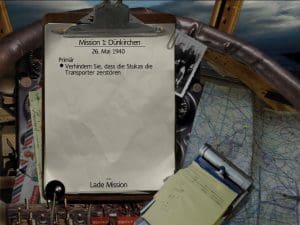


Says insert disc 4 to update Directx but when I Mount disc 4 nothing happens
When i go to mount the images and install it says Directx must be updated and to insert disc 4 but when I mount disc 4 nothing happens?
I need some help, i’ve mounted in correct order, install shield asks for disk number 2 which contains game data/usa/movies/credits, but i dont find any valid file. What should i do? Thanks!
During the installation, with the “Install” disk, it gives me a redundancy error. The error would appear to be in reading the files in the “Music” folder. Obviously the installation stops and the game does not install. first of all I don’t use any virtual drives, like… “Alchool 120″…”Imgdrive”…or “Daemon”, because in the past I’ve had several problems with these virtual drives. Instead I prefer to burn the .ISO images, on optical media, such as CD or DVD.
can anyone plz give me a more specific exaplme of how to mount the disks and dowload it, i got to the point of installing the SWON-ISNT disk then it asks for disk 2 but i cant find a way for it to proceed to disk 2
You have to unmount the first disk and then mount disk 2 and then disk 3 when asked. Just like you would normally do when installing a game via physical disk.
How to play:
1) Download the game;
2) Mount or burn disc images (the correct order is: SWON_INST.iso, SWON_2.iso, SWON_3.iso, SWON_PLAY.iso);
3) Run swon.exe to install (it will start automatically if you have autorun enabled);
4) After installation is complete, extract Crack.zip archive to where you installed the game (overwrite all files);
5) Play the game without the disc.
If you like the game, SUPPORT the producers!
I am having trouble getting it to run. I have the game installed completely. I click the file to play and it brings up the launcher. I then click play game in the launcher and it says I need to insert disk four to play. However there are no iso files to mount to a virtual drive. Any ideas anyone?
Oh wow, i loved playing this game back in the day on PS2.